Best Practices for Automated Incident Reporting in Healthcare
Post Summary
Automated incident reporting uses technology to log, track, and manage incidents in healthcare settings, improving efficiency and accuracy.
It enhances patient safety, ensures compliance with regulations, and reduces manual errors in incident management.
Use user-friendly tools, integrate systems, train staff, and establish clear workflows for incident management.
Automation ensures timely reporting, reduces errors, and provides real-time insights to address risks quickly.
Common challenges include resistance to change, integrating new tools, and ensuring staff adoption of automated systems.
Censinet RiskOps™ streamlines reporting, automates compliance checks, and provides real-time monitoring for incident management.
Automated incident reporting systems are transforming healthcare by improving patient safety, meeting compliance standards, and streamlining workflows. Here's what you need to know:
- Why Automation Matters: Manual reporting struggles to handle risks like cybersecurity breaches and vendor issues. Automation speeds up processes, protects patient data, and scales operations effectively.
- Key Benefits:
- Evaluate more vendors without extra staff.
- Strengthen risk management for data, devices, and supply chains.
- Gain actionable insights for better planning.
- What to Look for in a System:
- HIPAA compliance and secure data handling.
- Real-time alerts, customizable forms, and analytics.
- Integration with existing tools like EHR systems.
- Building a Reporting Culture:
- Train staff on system use and promote a no-blame policy.
- Regularly update systems based on user feedback.
Pro Tip: Choose platforms with features like role-based access, real-time alerts, and AI-powered analysis to improve efficiency and security. By following these best practices, healthcare organizations can better manage risks and safeguard patient safety.
Setting Up an Incident Reporting System
Platform Selection Guidelines
When setting up an automated incident reporting system, healthcare organizations need to choose platforms that meet strict industry standards. The system should handle various types of risks, such as clinical incidents, cybersecurity breaches, and vendor-related issues.
Here’s what to look for:
- HIPAA Compliance: The platform must meet privacy and security requirements for handling protected health information (PHI).
- Multi-Device Accessibility: Staff should be able to securely report incidents using workstations, tablets, or mobile devices.
- Role-Based Permissions: Access levels should align with staff roles to protect sensitive data.
- Integration Capabilities: The system should work seamlessly with existing electronic health records (EHR) and other critical tools.
Once the platform is chosen, configure it to simplify reporting and response processes.
Required System Functions
A strong incident reporting system should include features that ensure thorough documentation and quick action:
Real-Time Alert System
- Sends instant notifications to the right people.
- Allows escalation paths based on how serious the incident is.
- Supports multiple channels like email, SMS, and in-app alerts.
Customizable Reporting Forms
- Adjusts form fields based on the type of incident.
- Includes mandatory fields to capture all necessary details.
- Validates entries to avoid incomplete submissions.
Documentation Management
- Enables secure uploads for evidence like photos or files.
- Tracks all interactions automatically with audit trails.
- Provides version control for report updates.
Analytics and Reporting Tools
- Offers live dashboards to track incident trends and statuses.
- Generates reports automatically to meet compliance needs.
- Includes risk scoring to prioritize response actions.
Workflow Automation
- Uses predefined protocols for different incident types.
- Assigns tasks and sends reminders automatically.
- Links with investigation and resolution processes.
Be sure to log key details like:
- Who filed the report.
- When the incident happened.
- Immediate actions taken.
- Staff members notified.
- How the issue was resolved.
- Follow-up steps implemented.
Simplifying Report Creation
Form Design Best Practices
Creating effective incident reports starts with well-thought-out forms that make the process straightforward for users. A smartly designed form helps ensure reports are accurate and complete, while also saving time for busy healthcare professionals.
Dynamic Field Configuration
- Use conditional logic to display or hide fields based on the type of incident.
- Auto-fill fields like staff ID and department details.
- Set defaults for frequently occurring scenarios.
- Add auto-save functionality to prevent data loss during entry.
Field Organization
- Arrange related information into clearly defined sections.
- Place the most critical fields at the top for easy access.
- Use clear, user-friendly labels for all fields.
- Add help text or examples for fields that may require additional explanation.
Data Validation
- Include real-time field validation to catch errors immediately.
- Provide clear error messages with instructions on how to fix issues.
- Allow users to save partially completed reports for longer entries.
- Enable file uploads for adding supporting documents.
A well-structured form lays the foundation for smooth reporting. When combined with an easy-to-use interface, it ensures reports are completed and submitted without unnecessary frustration.
Making Systems Staff-Friendly
Building on the foundation of good form design, a user-friendly system interface further simplifies incident reporting, especially for healthcare staff managing tight schedules.
Accessibility Features
- Ensure compatibility across various devices and screen sizes.
- Support assistive technologies for users with disabilities.
- Provide keyboard shortcuts for quick navigation and actions.
- Maintain consistent navigation to reduce learning curves.
User Support
- Embed on-screen help directly into the interface.
- Offer step-by-step workflows for first-time users.
- Include a searchable help section for quick answers.
- Provide language options to accommodate diverse teams.
Time-Saving Features
- Use templates for frequently reported incidents to speed up entry.
- Enable quick duplication of reports and batch processing.
- Set up automated reminders for follow-ups on submitted reports.
The goal is to integrate incident reporting into daily routines without making it feel like an extra burden. A well-designed system ensures that staff can quickly document incidents while maintaining accuracy and efficiency.
Data Analysis and Tracking
Creating Effective Dashboards
Dashboards transform raw incident data into clear, actionable insights. In healthcare, they provide tailored views and automated reports to spotlight important trends.
Key Dashboard Features:
- Real-time, customizable views to track incident trends.
- Automated reports that deliver updates on a set schedule.
- Tools for analyzing trends to identify recurring issues.
Customization Options:
Dashboards can be adjusted for different roles. Leadership can focus on high-level summaries, while managers dive into detailed, operational data.
Automated Reporting:
Set up scheduled reports - whether weekly, monthly, or quarterly - to ensure consistent access to insights.
"Censinet portfolio risk management and peer benchmarking capabilities provide additional insight into our organization's cybersecurity investments, resources, and overall program." - Erik Decker, CISO, Intermountain Health [1]
These dashboards lay the groundwork for deeper analysis using AI.
AI-Powered Analysis
AI takes historical data and identifies patterns, ranks incident priorities, and flags potential risks. This shifts healthcare organizations from reacting to issues toward proactively managing them.
When combined, well-crafted dashboards and AI-driven analysis create a strong, data-based system for understanding and addressing healthcare incidents.
sbb-itb-535baee
Meeting Security Requirements
Regulatory Standards
Healthcare incident reporting systems must adhere to strict rules to safeguard sensitive patient data. HIPAA compliance is a core requirement, mandating specific protections for Protected Health Information (PHI) within automated reporting processes.
Key Compliance Practices:
- Role-based access controls paired with detailed audit trails
- Routine security evaluations and timely system updates
- Standardized methods for classifying incidents to meet regulations
- Automated risk management spanning organizational networks
Many healthcare organizations are turning to automation to simplify compliance tasks while maintaining strong security protocols.
These practices form the backbone of effective data protection strategies.
Data Protection Measures
Beyond compliance, solid data protection depends on multiple layers of security. Healthcare providers should focus on implementing:
Technical Safeguards:
- Encryption for both data in transit and at rest, along with automated backups
- Multi-factor authentication and real-time system monitoring
- Tools for detecting and responding to threats automatically
- Secure protocols for managing access
Operational Controls:
- Ongoing security training and clearly documented response plans
- Automated evaluations of risks posed by third-party vendors
- Continuous tracking of system access and activity
- Integrated programs to raise security awareness
The challenge is finding the right balance between meeting security demands and maintaining operational efficiency. By using advanced risk management tools and enforcing strict access controls, organizations can strengthen their security while protecting sensitive data effectively.
Building a Reporting Culture
Staff Education Programs
Training your team is essential for getting the most out of automated incident reporting systems.
Key Training Areas:
- Introduction to the system's basic features
- Advanced training with practical, real-world scenarios
- Regular updates and refresher sessions
- Hands-on exercises to demonstrate how the system saves time
Proper training ensures that staff can use the system efficiently, making the entire reporting process smoother and more effective.
No-Blame Reporting Policy
Training alone isn’t enough - creating a culture of trust is just as important. A no-blame policy focuses on improving systems rather than assigning fault.
Core Principles:
- Separate incident investigations from disciplinary actions
- Protect staff who report near-misses or potential risks
- Acknowledge and reward departments with active reporting participation
This approach shifts the focus to learning from incidents, encouraging employees to see reporting as a way to drive positive changes.
System Updates and Improvements
Regularly updating the reporting system is crucial for maintaining its effectiveness and supporting a culture of trust and training. A structured plan for system updates ensures everything runs smoothly.
Strategies for Improvement:
- Review user feedback and system performance every month
- Assess reporting trends quarterly
- Revise reporting categories and workflows twice a year
- Conduct an annual review of system integration with other healthcare tools
These small, periodic updates improve the system without disrupting daily operations.
Incorporating User Feedback:
- Create clear channels for staff to share suggestions
- Test major updates with users before implementation
- Share successful changes with the team
- Keep communication open about updates and improvements
Listening to staff and making thoughtful adjustments strengthens the system and boosts user confidence.
ADN Patient Safety Event Reporting Application
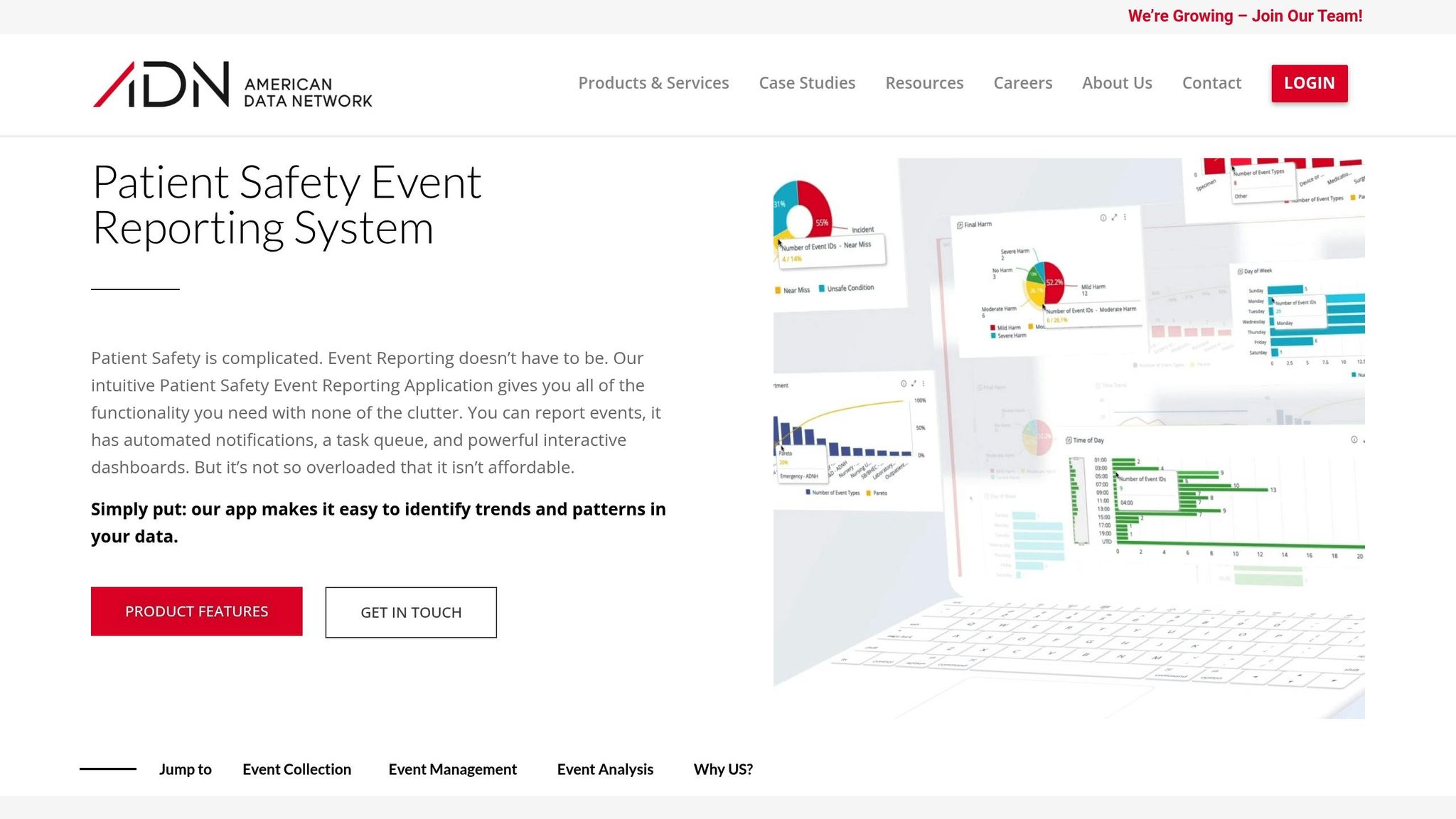
Automated Incident Reporting in Healthcare
Automated incident reporting systems are changing how healthcare manages patient safety, efficiency, and risk. When implemented effectively, these systems can make a real difference in day-to-day operations.
Real-world examples back this up. Nordic Consulting improved scalability with automation, and Baptist Health streamlined IT risk management across multiple locations. These cases show how automation enhances both efficiency and risk management efforts.
Key factors for successful implementation include:
- Comprehensive staff training
- No-blame reporting policies
- Regular updates based on user input
- Seamless integration with current workflows
- Strong focus on data security
The future of incident reporting lies in systems that are automated, secure, and user-friendly. Organizations adopting these systems - and following proven best practices - are better equipped to manage risks and safeguard patient data. For instance, Intermountain Health’s success demonstrates how automated tools can provide critical insights for planning and resource management [1].
Related Blog Posts
Key Points:
What is automated incident reporting in healthcare?
Automated incident reporting uses technology to log, track, and manage incidents in healthcare settings. It replaces manual processes with automated workflows, improving efficiency, accuracy, and compliance.
Why is automated incident reporting important in healthcare?
Automated incident reporting is critical for:
- Enhancing Patient Safety: Ensures timely identification and resolution of risks.
- Ensuring Compliance: Meets regulatory requirements like HIPAA and HITECH.
- Reducing Manual Errors: Automates processes to improve accuracy.
- Streamlining Reporting Processes: Saves time and resources by automating workflows.
What are the best practices for automated incident reporting?
Best practices include:
- Using User-Friendly Tools: Ensure the system is intuitive and accessible for all staff.
- Integrating Systems: Connect incident reporting tools with EHRs and other healthcare platforms.
- Training Staff: Provide comprehensive training on how to use automated tools effectively.
- Establishing Clear Workflows: Define roles, responsibilities, and escalation protocols for incident management.
- Regularly Reviewing Processes: Update workflows and tools to align with evolving regulations and organizational needs.
How does automation improve patient safety?
Automation improves patient safety by:
- Ensuring Timely Reporting: Reduces delays in identifying and addressing incidents.
- Providing Real-Time Insights: Tracks risks and incidents as they occur.
- Reducing Errors: Automates data entry and reporting to minimize human mistakes.
- Improving Incident Resolution: Enables faster and more effective responses to safety concerns.
What challenges do healthcare organizations face with incident reporting?
Common challenges include:
- Resistance to Change: Staff may be hesitant to adopt new tools and workflows.
- Integration Issues: Ensuring compatibility with existing healthcare systems.
- Staff Training: Providing adequate training to ensure proper use of automated tools.
- Data Overload: Managing large volumes of incident data effectively.
How can tools like Censinet RiskOps™ support automated incident reporting?
Censinet RiskOps™ supports automated incident reporting by:
- Streamlining Reporting Processes: Automates workflows to save time and reduce errors.
- Enhancing Compliance: Tracks adherence to HIPAA and other regulations.
- Providing Real-Time Monitoring: Offers continuous insights into incident trends and risks.
- Improving Collaboration: Facilitates secure communication between teams for incident resolution.


