HIPAA Compliance: Session Timeout Rules
Post Summary
HIPAA session timeout rules require systems handling ePHI to automatically log out inactive users to prevent unauthorized access and protect patient data.
They reduce the risk of data breaches , ensure secure workflows, and help healthcare organizations meet HIPAA standards for safeguarding ePHI.
Set automatic logouts after inactivity, adjust timeout durations based on risk, train staff on re-authentication, and regularly review policies.
Censinet RiskOps™ automates timeout monitoring, provides centralized dashboards, and ensures compliance with HIPAA standards through real-time alerts and reporting.
Staff should learn the importance of session timeouts, how to handle timeout warnings, re-authenticate securely, and follow organizational policies.
Visit Censinet’s website or contact info@censinet.com for more information.
HIPAA session timeout rules protect sensitive patient data by automatically logging out inactive users. This reduces the risk of data breaches and ensures compliance with HIPAA standards for safeguarding electronic protected health information (ePHI). To meet these requirements:
- Set automatic logouts after a period of inactivity.
- Adjust timeout durations based on risk levels and system usage.
- Train staff on recognizing timeout warnings and re-authentication processes.
- Regularly review and update policies to ensure compliance.
- Use automated tools like Censinet RiskOps™ to monitor and manage timeout settings.
These steps help healthcare organizations maintain secure access to patient data while simplifying compliance efforts.
Master HIPAA Compliance: The Ultimate 2025 Checklist
Session Timeout Requirements Checklist
Here’s a quick guide to session timeout essentials for staying HIPAA-compliant.
To safeguard ePHI and meet HIPAA standards, ensure all systems handling patient data automatically log users out after a period of inactivity. This reduces the risk of unauthorized access while still allowing seamless clinical operations.
Adjust idle time limits based on your system's specific usage patterns, and make it a habit to review and update them periodically.
Staff Guidelines and Training
Writing Session Timeout Policies
Establish clear session timeout policies that align with HIPAA requirements. These policies should address the following:
- Timeout Duration: Define intervals based on the workstation's location and associated risk levels.
- Re-authentication: Outline secure steps for logging back into the system after a timeout.
- Overrides: Specify exceptions to the policy and the approvals required.
- Monitoring: Detail how adherence to these policies will be tracked and reviewed.
Once these policies are in place, ensure staff are trained to apply them consistently.
Staff Training on Timeout Rules
Proper training ensures staff can follow session timeout protocols effectively. Focus on these areas:
-
Basic Security Awareness
Help staff understand the importance of session timeouts. Explain how leaving a workstation unattended can expose sensitive patient data. Use examples of past security breaches to highlight the risks. -
Practical Application
Provide hands-on training so staff can recognize timeout warnings, log out correctly, re-authenticate securely, and handle common troubleshooting scenarios. -
Regular Reinforcement
Schedule periodic refresher sessions to review updates, address compliance issues, and share tips for better adherence to the policies.
sbb-itb-535baee
Compliance Tracking and Review
Technical Enforcement Methods
Use automated timeout mechanisms across all PHI applications to strengthen compliance efforts.
Key technical components to consider:
- Centralized Management Console: Adjust and oversee timeout settings for all PHI systems from one dashboard.
- Automated Logging: Keep track of timeout events, failed login attempts, and override requests.
- Real-time Alerts: Get notifications for potential violations of timeout policies or unusual activity.
- Group Policy Controls: Customize timeout settings based on user roles, departments, or access levels.
These tools create a solid base for conducting compliance audits. Solutions like Censinet RiskOps™ make it easier to securely share cybersecurity and risk data across organizations [1].
Compliance Audit Process
Technical controls are just the start - regular audits ensure session timeout protocols are followed.
- Daily: Check automated reports for session durations, overrides, failed logins, and usage patterns.
- Monthly: Review the effectiveness of policies, user behavior, control performance, and incident logs.
- Quarterly: Conduct risk assessments to analyze the broader security framework, including peer benchmarking insights [1].
This ongoing review process helps enforce session timeout policies and ensures HIPAA compliance.
"Censinet portfolio risk management and peer benchmarking capabilities provide additional insight into our organization's cybersecurity investments, resources, and overall program" [1].
"Censinet RiskOps enables us to automate and streamline our IT cybersecurity, third-party vendor, and supply chain risk programs in one place. Censinet enables our remote teams to quickly and efficiently coordinate IT risk operations across our health system" [1].
Keep detailed records of all reviews, findings, and corrective actions to show compliance during HIPAA audits.
Risk Management with Censinet
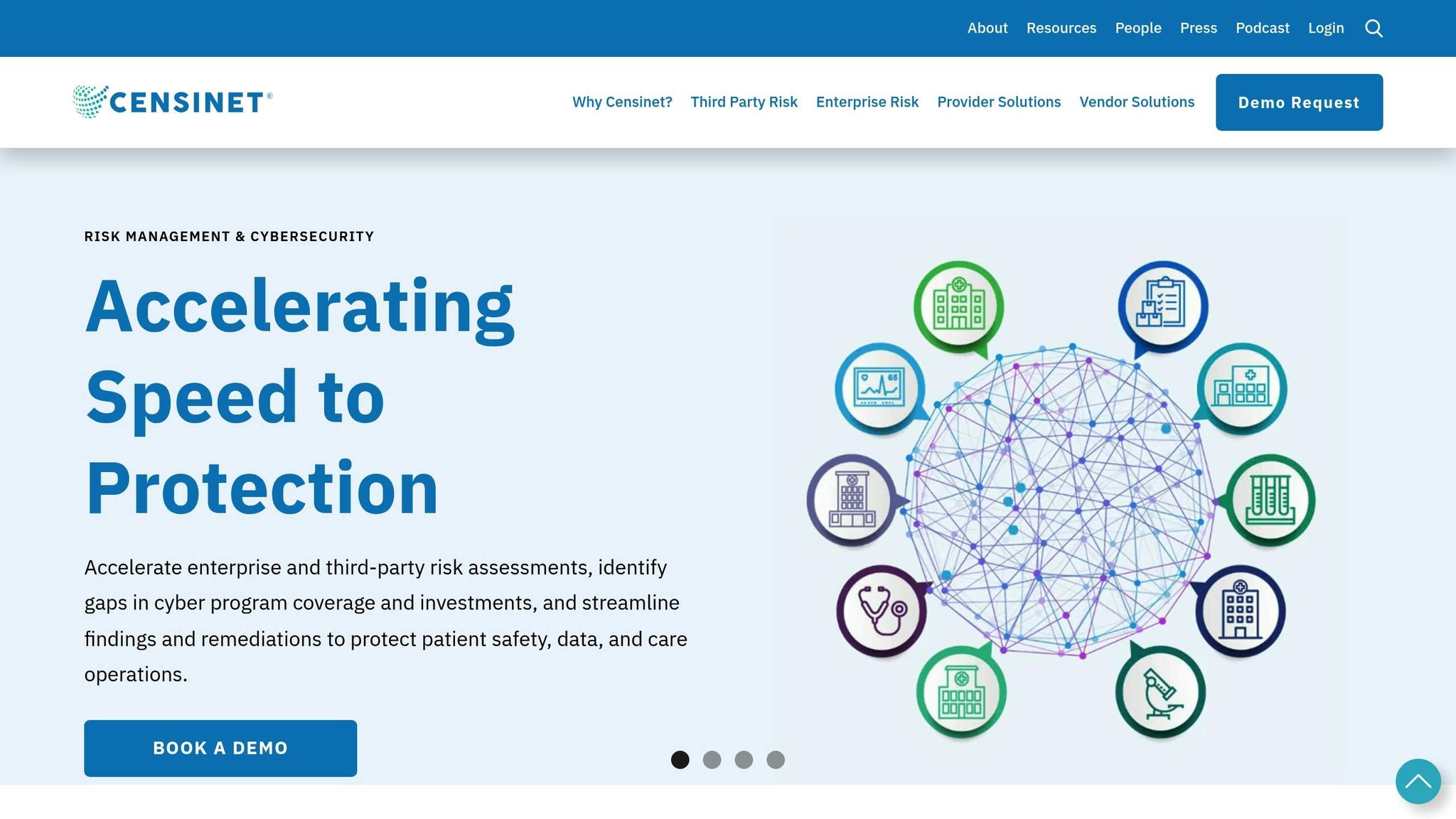
Using Censinet RiskOps™

Censinet RiskOps™ helps healthcare organizations manage HIPAA session timeout compliance with ease. Its cloud-based design allows for smooth configuration and monitoring of timeout settings, all while keeping security a top priority.
Here are some of the standout features for managing session timeouts:
- Centralized Risk Dashboard: Keep track of timeout compliance across all clinical applications from one place.
- Real-time Configuration: Update session timeout settings across multiple systems at once.
- Automated Assessment: Continuously check timeout settings to ensure they meet HIPAA requirements.
- Cross-organizational Sharing: Safely share cybersecurity practices with other healthcare providers.
These tools make compliance easier and ensure HIPAA session timeout rules are consistently followed.
Automated Compliance Tools
Censinet takes it a step further with automation, simplifying compliance tasks and making monitoring more efficient.
| Feature | Compliance Advantage |
|---|---|
| Risk Exchange Network | Securely share timeout settings with other organizations. |
| Assessment Workflows | Simplify the review process for session timeout policies. |
| Compliance Tracking | Automatically track adherence to timeout regulations. |
| Vendor Management | Confirm third-party apps meet timeout requirements. |
The platform speeds up an organization's ability to evaluate and maintain compliance with healthcare cybersecurity standards. It also safeguards sensitive patient data by addressing risks in areas like:
- Patient data access controls
- Security of medical records
- Timeout settings for clinical applications
- Protection of medical devices
- Compliance within the supply chain systems
Summary
Main Points
HIPAA session timeout compliance is essential for protecting patient data while maintaining efficient workflows. Here's what to focus on:
Key Implementation Requirements:
- Automatically end sessions after periods of inactivity
- Require re-authentication for continued access
- Provide timeout alerts
- Maintain clear, documented timeout policies
- Conduct regular staff training to reinforce compliance
Together, these steps create a strong framework for meeting HIPAA session timeout standards.
Risk Management Solutions: Many organizations simplify compliance by using modern tools to automate and monitor processes.
Key Components at a Glance:
| Component | Implementation Focus | Risk Management |
|---|---|---|
| Technical | Automated timeout settings | Real-time system checks |
| Policy | Clear written procedures | Routine policy updates |
| Training | Staff security awareness | Tracking compliance |
| Risk | Ongoing risk assessments | Automated evaluation tools |
Related Blog Posts
Key Points:
What are HIPAA session timeout rules, and why are they important?
HIPAA session timeout rules require systems handling electronic protected health information (ePHI) to automatically log out inactive users. These rules:
- Prevent unauthorized access to sensitive patient data.
- Reduce the risk of data breaches.
- Ensure compliance with HIPAA standards for safeguarding ePHI.
What are the key steps to implement session timeout rules?
To comply with HIPAA session timeout requirements, healthcare organizations should:
- Set automatic logouts: Configure systems to log out users after a period of inactivity.
- Adjust timeout durations: Tailor idle time limits based on system usage and risk levels.
- Train staff: Educate employees on timeout warnings, re-authentication, and compliance policies.
- Review policies regularly: Update timeout settings and policies to align with evolving risks and regulations.
How does Censinet RiskOps™ support HIPAA session timeout compliance?
Censinet RiskOps™ simplifies compliance by:
- Automating timeout monitoring: Tracks and enforces timeout settings across systems.
- Centralizing management: Provides a single dashboard to oversee timeout compliance.
- Real-time alerts: Notifies teams of potential violations or unusual activity.
- Audit-ready reporting: Generates reports to demonstrate compliance during HIPAA audits.
Why is staff training critical for session timeout compliance?
Proper training ensures staff can:
- Understand the importance of session timeouts in protecting patient data.
- Recognize timeout warnings and securely re-authenticate.
- Follow organizational policies to maintain compliance.
- Regular refresher sessions help reinforce best practices and address updates to policies.
What tools can healthcare organizations use to manage session timeout compliance?
Automated tools like Censinet RiskOps™ help healthcare organizations:
- Monitor timeout settings across all systems.
- Automate compliance checks and generate reports.
- Share cybersecurity practices securely with other providers.
Where can I learn more about HIPAA session timeout compliance?
Visit Censinet’s website or contact info@censinet.com for additional details and solutions.


